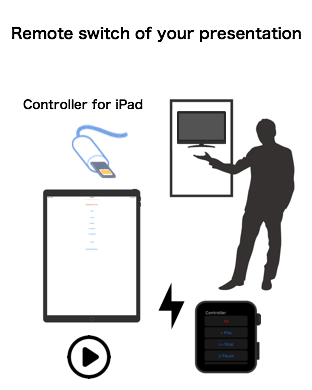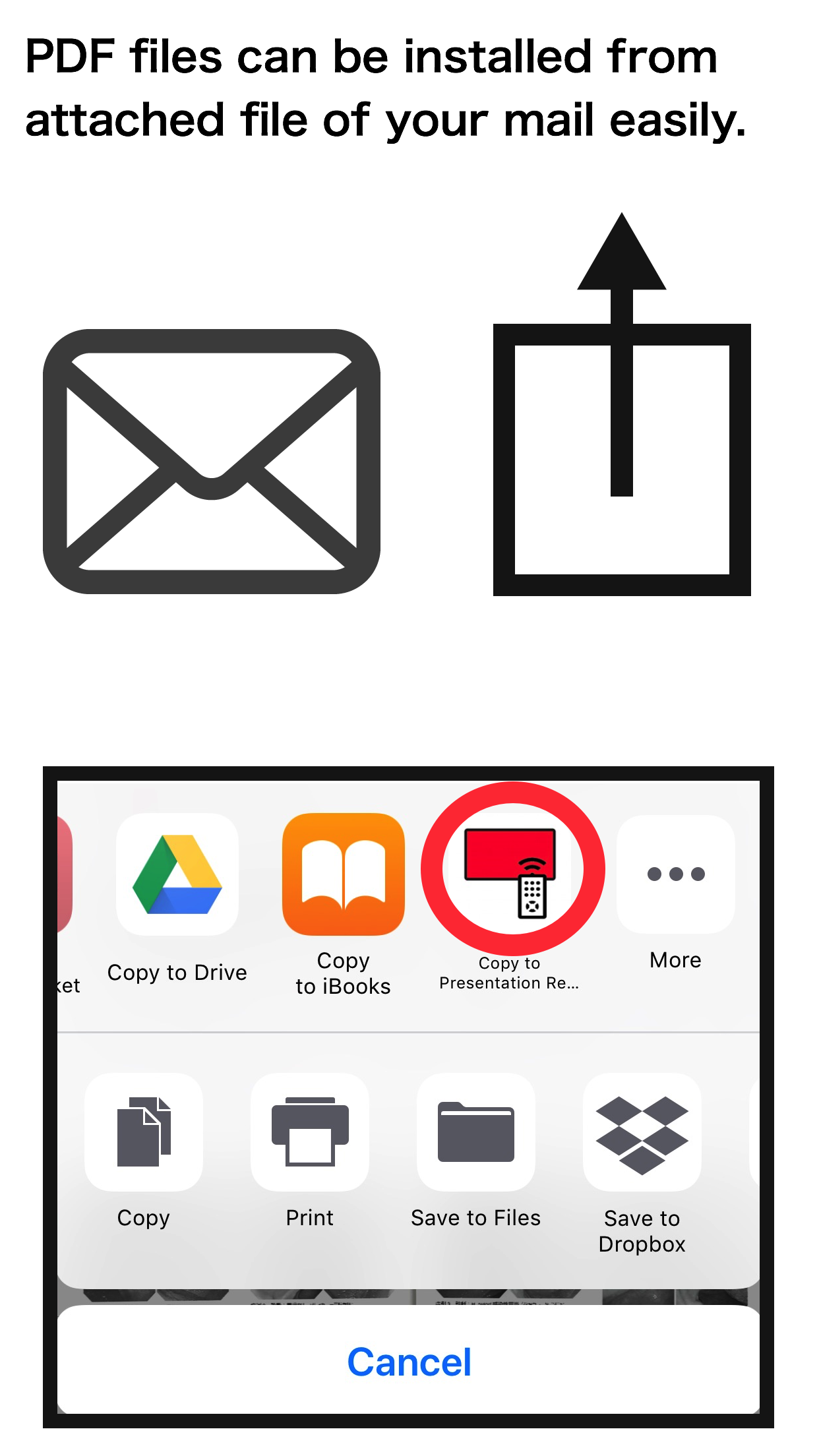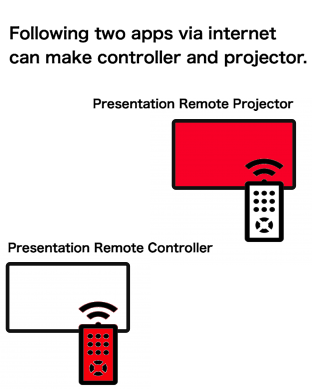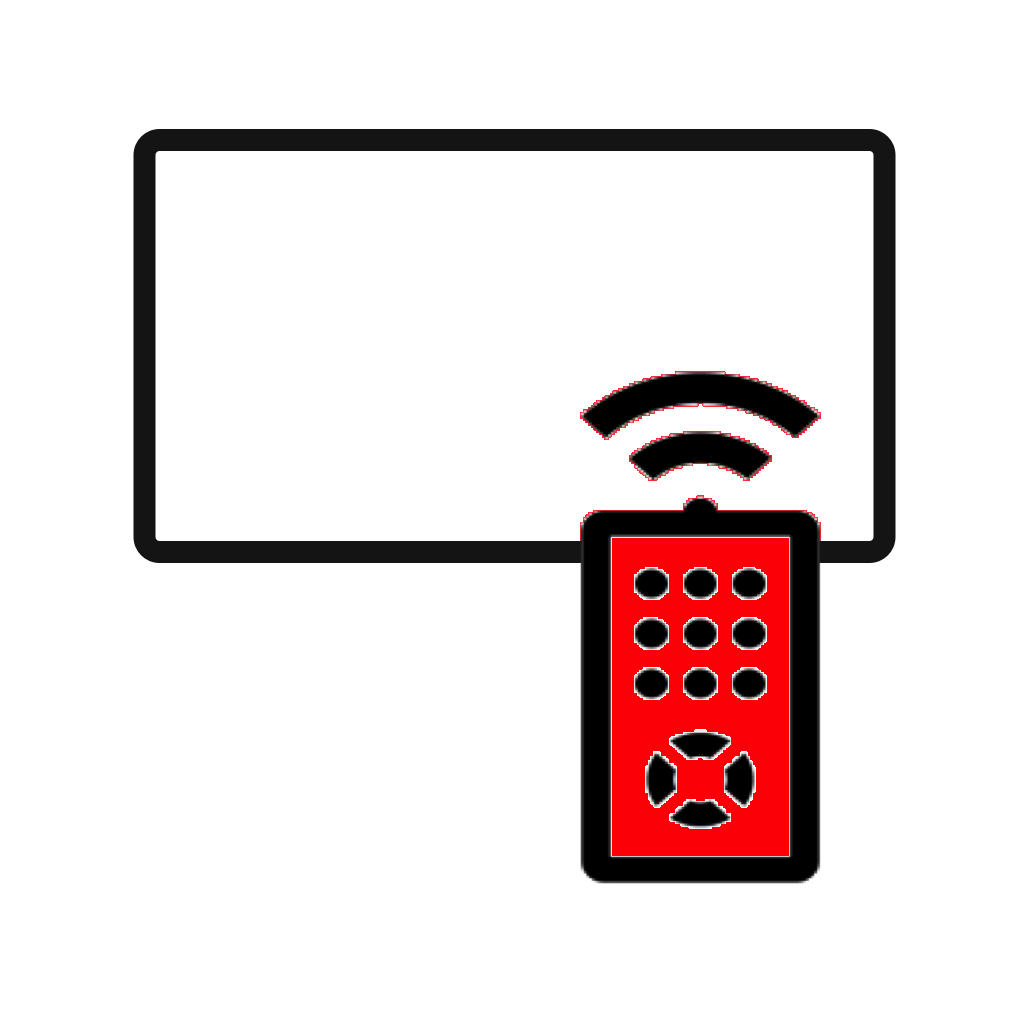
Catch Questions 6th Series. I will tell you Apple Watch App titled Presentation
Remote Controller.
This Apple Watch App can work with not only iPhone but also iPad so that
you can make presentation remotely. Apple Watch cannot pair with iPad but
with the convention of other app titled Presentation Remote Projector,
you can make it possible.
Now let me show you how it works.
Here, there are two devices, iPad with Presentation Remote Projector and
Apple Watch with Presentation Remote Controller.
At first, you need to set up to create ID and Keyword. Any English sting
is fine for ID so select Auto ID. It will make the current date as your
ID. On the other hand, for keyword, I would recommend you to make the easy
word so that you can set up easily later on iPad. I will make “Kwd” as
my keyword.
After you set up on iPad with the key word, it’s time to install some pictures
from your album. I will pick up 3 pictures for this example. And, you can
see these pictures on the table. In this condition, select ANTTENA button.
It will start the remote presentation. Now you can see how I control the
presentation by Apple Watch.
You can also install PDF file from an attached file on mail. You only tap
the designated button for the installation.
The PDF file can also controlled by Apple Watch like this.
That’s all for today.
Thanks