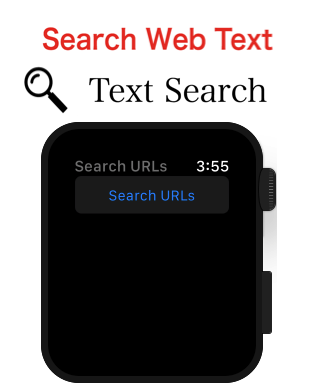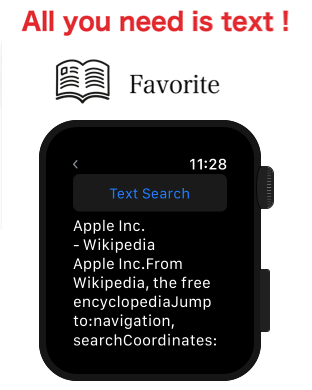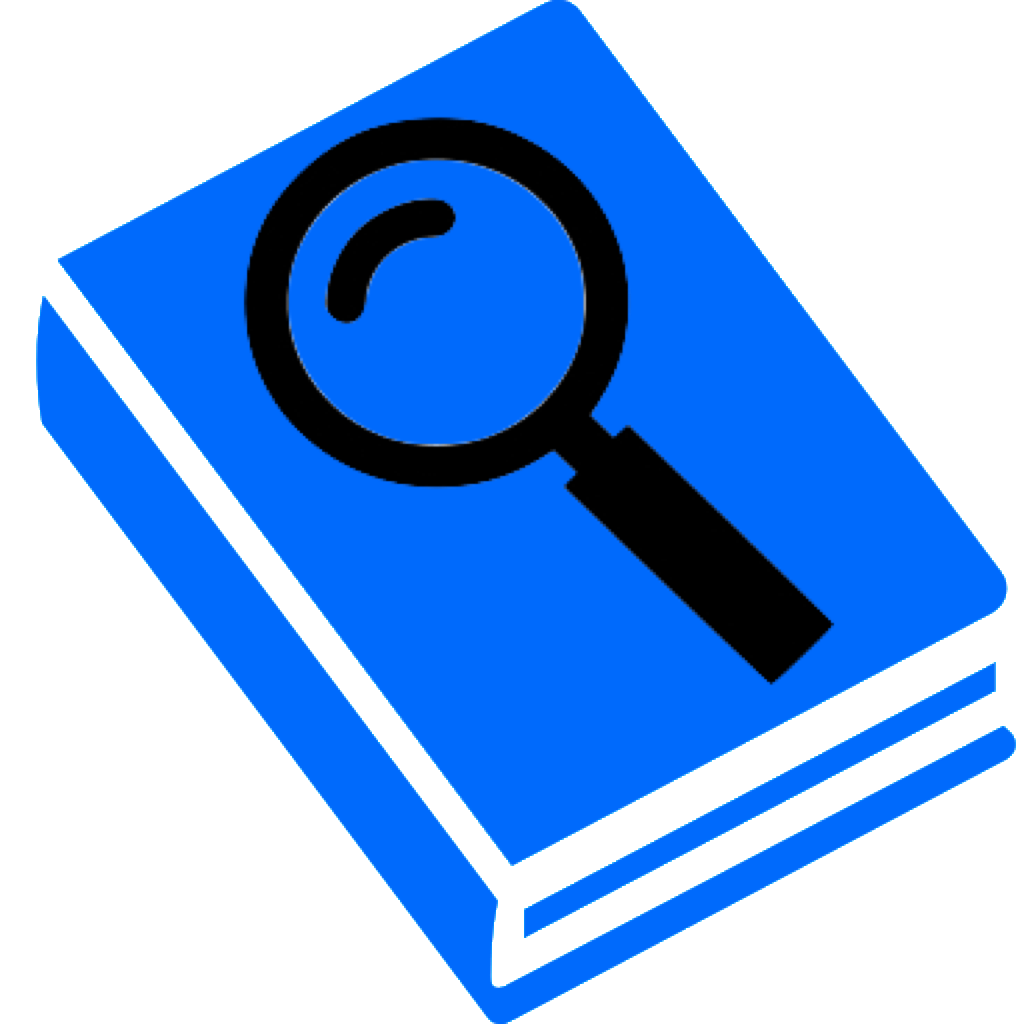
Catch Questions third edition. This movie is for Apple Watch App.
Today, I will tell you the app, titled “Search Web Text”.
You can make the shortcut with the setting of complication.
Please try it in this way.
You can browse the text on internet with this App. Of course, you can use
this on iPhone, but you can prevent heavy contents such as picture or movie
so it is useful for Apple Watch to search something quickly with its limited
CPU.
Now, let me explain it.
First, under the condition of internet connection, start this App. You
can see the blue button, titled “Search URLs”. Please tap it and voice
input will be called. Make sure your language with force touch here before
you tap the button.
Now, let me input “Steve Jobs” as the search word.
After a few seconds, you can see several links.
This App only show the text information on web so I would recommend you
would select text page such as Wikipedia.
After you tap the link, you can see the inner page. You can also search
some text within the page. Tap the button of “Text Search”.
Here you can see the word of “Steve Jobs” from your history. You can also
tap it for your quick search.
Now, the button is changed in red. In this mode, you can search the next
word with tapping the screen. This is very convenient.
If you want quit this mode, tap the red button.
You may see long web page on Apple Watch. The long page sometimes end in
the middle of sentence. But, don’t worry. You can swipe left on the screen
to see the next page.
If you like particular page, you can add it to your favorite list. You
can easily jump to the page later.
You can also use Scribble for hand writing to input search word. But, please
be careful. Scribble is acceptable for a few languages such as English.
If you are not English speaker, try the force touch in this screen to change
the language to English.
Finally, this movie guide is done with the paired iPhone set on airplane
mode. However, my Apple Watch worked and could search the web information.
This means Apple Watch search something independently without iPhone.
This is kind of unique feature as well.
Thanks