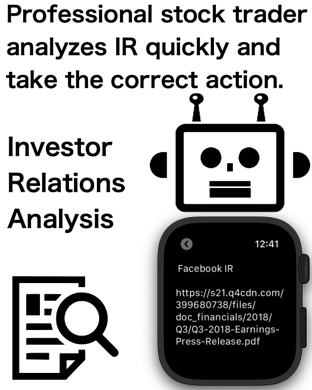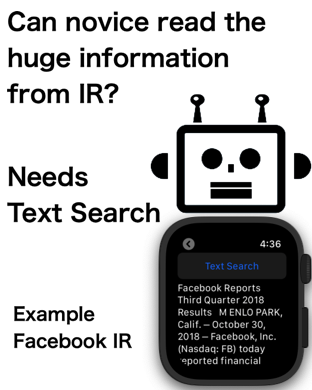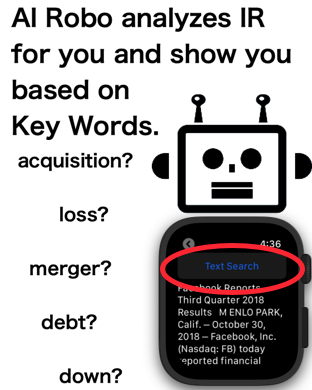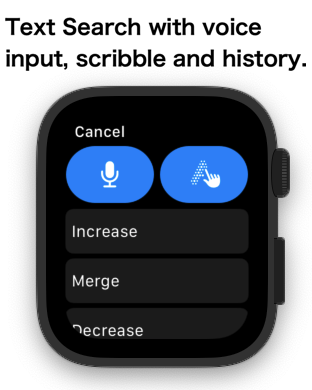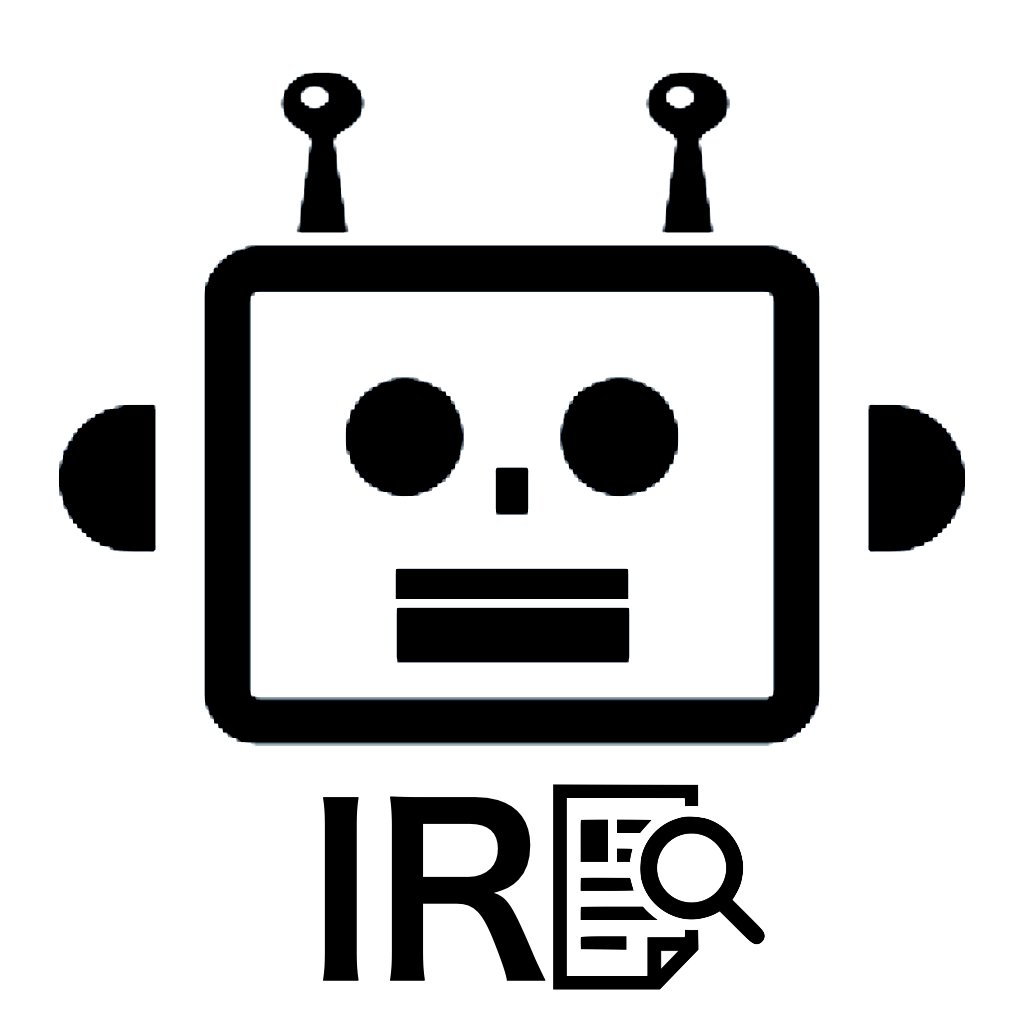
Catch Questions 19th series, let me show you iOS App: Stock IR Quick Read.
This app is for iPhone, iPad and Apple Watch.
With one tap on the url, you can analyze some web information.
In this video, the analysis may take a long time so let me start the analysis
at first and then I will explain what is about this app.
What the most important information for stock trader is the one from IR:
Investor Relations of the company. You can check it on home page of the
company.
However, some of the information is hard to read for novice trader. The
volume of information is too huge to check.
Of course, positive information such as increased sales is what the company
wants stock trader to see so you may not need to use some machine app like
this. This kind of information is like tv commercial which you are forced
to see unconsciously.
So, the problem is negative information such as “debt”, “loss”, or “decrease”.
This kind of information is what the company wants to hide and typically
covered with long positive text information.
In this background, I developed the app to uncover the miner information
with particular key words.
It is efficient for some machine to scan the huge text information before
human check. You can save your time to find some necessary information.
Now, let me show you how to use it on the device.
After you start the app, try to make double taps on the yellow text area.
You can copy and paste web url. You can also take some memo there. The
url will be shown with blue underline. To close keyboard, swipe down with
two fingers.
When you set some keywords, press Key button. You can add some keyword
or delete.
The text information on the yellow text area can be sent to Apple Watch.
You can also check the web information on Apple Watch.
On Apple Watch, you can make text search with some keyword.
Well, thank you for watching my video.