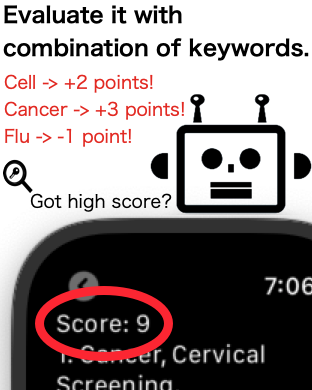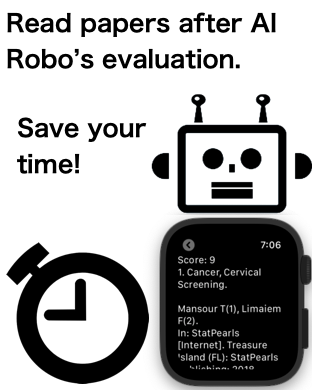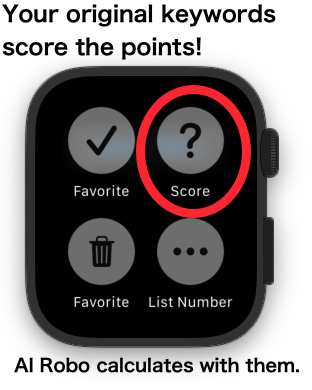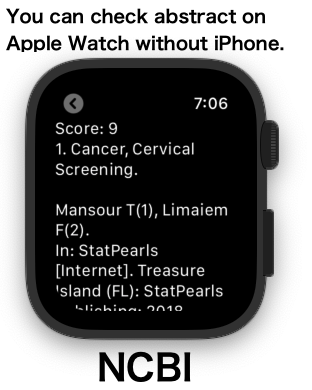Catch Questions 20th series! Now, I will tell you about iPhone App, Pubmed
Book List. This app is also available for iPad or Apple Watch.
Now, let’s see how it looks.
After you start the app, please tap the button of SCOREWORD. Scoreword
is different from Keyword which is used for Google or other search engine.
This is for AI Robo to evaluate the content of some paper.
Most of paper is written in English on Pubmed so I would recommend you
to set some english word as Scoreword.
In this example, I will set cell, cancer, flu and AI. You can set them
on the yellow text field. And, roll the list bellow. You can delete unnecessary
word here.
Whenever you roll the list, you can see the score at the upper button.
The default is 1 point but you can change it. The higher points you set,
the higher score AI Robo calculate for the result.
OK, let’s go back to the top page. Let’s search some paper from the button
of SEARCH. After you tap the button, type some keyword. This keyword is
as same as the one which should be typed on Pub-med search engine. If the
search is finished, some PMID will be shown at the list below. PMID is
ID for particular paper on Pubmed. Select if from the list and find your
favorite paper.
After the paper information is shown on the yellow text area, you can see
the score at the top. This score is what AI Robo calculated according to
your score words.
Let me demonstrate it again. I will set 9 points for all of Scorewords
and start to search the same result. With the history of search, you can
easily type the same word again. Now, you can see the score be-come high.
In this way, AI Robo shows you your favorite paper clearly.
With the list button, you can add your favorite PMID on your favorite list
or you can reset the history of your search as you want.
In addition, you can also read the original paper from Pubmed with the
button of PUBMED.
Finally, let me tell you about the function on Apple Watch. You can read
abstract from Pubmed with Apple Watch.
You can also set Scoreword on Apple Watch as I did on iPhone. You can go
to the setting page with Force Touch.
If you are not english speaker, I would recommend you to set the language
as English. This is im-portant for voice input or scribble. You can change
languages with Force Touch. Please don’t forget it.
Well, thank you for watching my video.